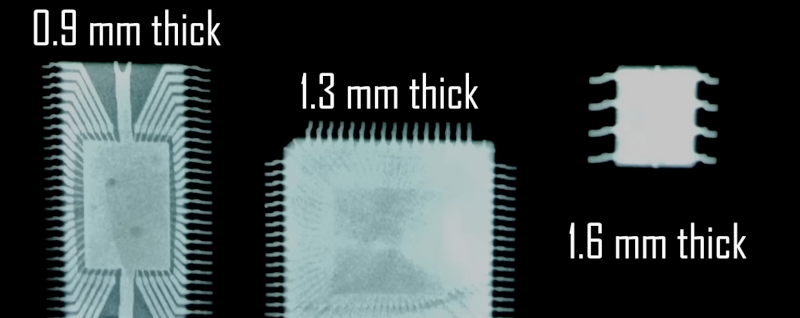Neste post estou usando o ethernet shield do arduino para enviar as leituras de temperatura de um sensor LM35 para o site ThingSpeak e exibir estas leituras em forma de gráfico no blog. O site ThingSpeak permite que o usuário envie diversos tipos de dados e acesse estes dados de diversas formas com uma api para inclusão em outros meios como web, twitter ou o que mais você quiser.
No exemplo abaixo estou enviando estas leituras para um pequeno gráfico que pode ser visto em todas as páginas deste blog, esta mesma idéia pode ser usada para enviar outros tipos de leituras e existem ainda formas de fazer com que esta função tenha duas vias para controlar equipamentos e fazer automação doméstica.
Na imagem acima o sensor está conectado na porta analógica 0 e alimentado por 5V a partir da própria placa Ethernet. As leituras analógicas são convertidas para apresentar a temperatura em graus centígrados antes do envio.
(imagem estática de exemplo)
O código para exibição no blog é simples e pode ser encontrado no endereço https://www.thingspeak.com/channels/261 que é o endereço do canal destes dados no site ThingSpeak.
----------------------------------------------------------------------------------------------------
/* ThingSpeak Client to Update Channel Feeds The ThingSpeak Client sketch is designed for the Arduino + Ethernet Shield. This sketch updates a channel feed with an analog input reading via the ThingSpeak API (http://community.thingspeak.com/documentation/) using HTTP POST. Getting Started with ThingSpeak: * Sign Up for New User Account - https://www.thingspeak.com/users/new * Create a New Channel by selecting Channels and then Create New Channel * Enter the Write API Key in this sketch under "ThingSpeak Settings" Created: January 25, 2011 by Hans Scharler (http://www.iamshadowlord.com) Additional Credits: Example sketches from Tom Igoe and David A. Mellis */ #include <SPI.h> #include <Ethernet.h> int pin = 0; // analog pin int tempc = 0,tempf=0; // temperature variables int samples[8]; // variables to make a better precision int maxi = -100,mini = 100; // to start max/min temperature int i; // Local Network Settings byte mac[] = { 0xD4, 0x28, 0xB2, 0xFF, 0xA0, 0xA1 }; // Must be unique on local network byte ip[] = { 192, 168, 1, 13 }; // Must be unique on local network byte gateway[] = { 192, 168, 1, 1 }; byte subnet[] = { 255, 255, 255, 0 }; // ThingSpeak Settings byte server[] = { 184, 106, 153, 149 }; // IP Address for the ThingSpeak API String writeAPIKey = "sua chave vai aqui"; // Write API Key for a ThingSpeak Channel const int updateInterval = 10000; // Time interval in milliseconds to update ThingSpeak Client client(server, 80); // Variable Setup long lastConnectionTime = 0; boolean lastConnected = false; int resetCounter = 0; void setup() { Ethernet.begin(mac, ip, gateway, subnet); Serial.begin(9600); delay(1000); } void loop() { tempc = ( 5.0 * analogRead(pin) * 100.0) / 1024.0; String analogPin0 = String(tempc); // Print Update Response to Serial Monitor if (client.available()) { char c = client.read(); Serial.print(c); } // Disconnect from ThingSpeak if (!client.connected() && lastConnected) { Serial.println(); Serial.println("...disconnected."); Serial.println(); client.stop(); } // Update ThingSpeak if(!client.connected() && (millis() - lastConnectionTime > updateInterval)) { updateThingSpeak("field1="+analogPin0); } lastConnected = client.connected(); } void updateThingSpeak(String tsData) { if (client.connect()) { Serial.println("Connected to ThingSpeak..."); Serial.println(); client.print("POST /update HTTP/1.1\n"); client.print("Host: api.thingspeak.com\n"); client.print("Connection: close\n"); client.print("X-THINGSPEAKAPIKEY: "+writeAPIKey+"\n"); client.print("Content-Type: application/x-www-form-urlencoded\n"); client.print("Content-Length: "); client.print(tsData.length()); client.print("\n\n"); client.print(tsData); lastConnectionTime = millis(); resetCounter = 0; } else { Serial.println("Connection Failed."); Serial.println(); resetCounter++; if (resetCounter >=5 ) {resetEthernetShield();} lastConnectionTime = millis(); } } void resetEthernetShield() { Serial.println("Resetting Ethernet Shield."); Serial.println(); client.stop(); delay(1000); Ethernet.begin(mac, ip, gateway, subnet); delay(1000); } ----------------------------------------------------------------------------