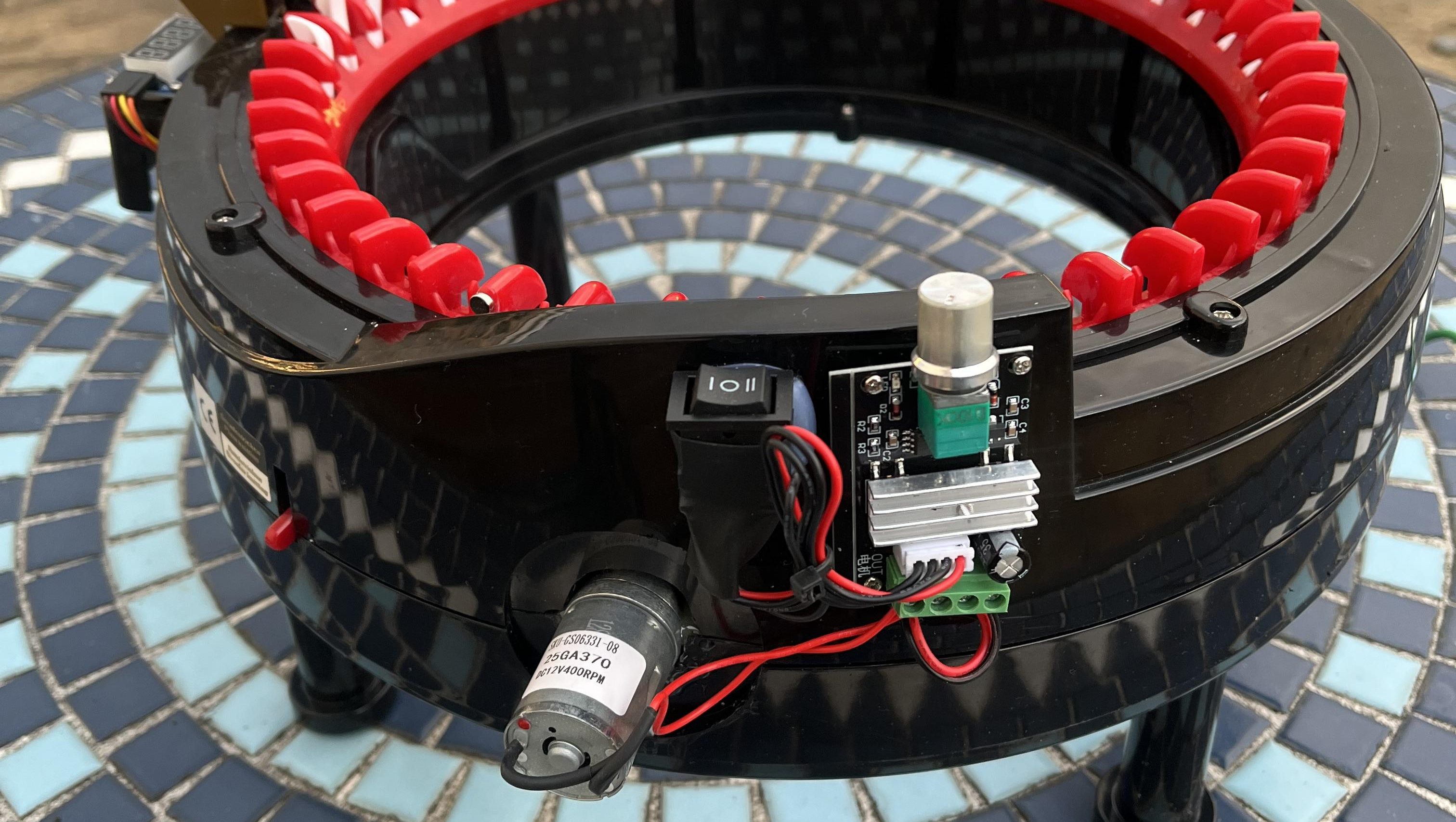Neste post estou mostrando minha adaptação do trabalho do Luckylarry para uso com o sensor ping ao invés do SRF-05.
Ao Lado o sensor da Seeedstudio que é uma versão do sensor ping da Parallax, este sensor funciona baseado na emissão e captação de sinais sonoros.
O pricípio de funcionamento é a relação de tempo entre a emissão e a captação do som, baseado no fato de que o som tem uma velocidade constante é possível calcular a distância quando o intervalo entre a emissão e a captação é conhecido.
A montagem do sistema utiliza as seguintes portas do arduino:
- Digital 7 para o sensor ping
- Digital 9 (pmw) para o servo
Os dados recebidos no arduino na porta 7 são pulsos eletrícos que são convertidos em medidas de distância por uma formula simples e enviados para a porta serial para processamento do Processing.
A fórmula de conversão é baseada no fato de que velocidade do som é de 340 m/s ou 29 microssegundos por centímetro, logo se o sinal do sensor (pulsos em microssegundos) for dividido por 29 e depois novamente dividido por 2 ( o som é emitido e volta por isso temos que dividir por 2) teremos a distância em centimetros: microseconds / 29 / 2.
Foram necessárias poucas mudanças no código do arduino, o do processing é igual.
---------------------------------------------------------------------------------------------------------
Código Arduino:
/* ARDUINO - RADAR COM PING E PROCESSING ADAPTADO POR CLÁUDIO MIKLOS - WWW.MIKLOS.BLOG.BR - PARA USO COM SENSOR PING CERDITOS ORIGINAIS: luckylarry.co.uk Radar Screen Visualisation for SRF-05 Sends sensor readings for every degree moved by the servo values sent to serial port to be picked up by Processing */ #include <Servo.h> // include the standard servo library Servo leftRightServo; // set a variable to map the servo int leftRightPos = 0; // set a variable to store the servo position const int numReadings = 10; // set a variable for the number of readings to take int index = 0; // the index of the current reading int total = 0; // the total of all readings int average = 0; // the average int pingPin = 7; // the PING pin unsigned long duration = 0; // variable for reading the pulse unsigned long distance = 0; // variable for storing distance /* setup the pins, servo and serial port */ void setup() { leftRightServo.attach(9); Serial.begin(9600); } /* begin rotating the servo and getting sensor values */ void loop() { for(leftRightPos = 0; leftRightPos < 180; leftRightPos++) { // going left to right. leftRightServo.write(leftRightPos); for (index = 0; index<=numReadings;index++) { // take x number of readings from the sensor and average them pinMode(pingPin, OUTPUT); digitalWrite(pingPin, LOW); delayMicroseconds(2); digitalWrite(pingPin, HIGH); delayMicroseconds(5); digitalWrite(pingPin, LOW); pinMode(pingPin, INPUT); duration = pulseIn(pingPin, HIGH); distance = duration / 29 / 2; // convert to centimetres total = total + distance; // update total delay(10); } average = total/numReadings; // create average reading if (index >= numReadings) { // reset the counts when at the last item of the array index = 0; total = 0; } Serial.print("X"); // print leading X to mark the following value as degrees Serial.print(leftRightPos); // current servo position Serial.print("V"); // preceeding character to separate values Serial.println(average); // average of sensor readings } /* start going right to left after we got to 180 degrees same code as above */ for(leftRightPos = 180; leftRightPos > 0; leftRightPos--) { // going right to left leftRightServo.write(leftRightPos); for (index = 0; index<=numReadings;index++) { pinMode(pingPin, OUTPUT); digitalWrite(pingPin, LOW); delayMicroseconds(2); digitalWrite(pingPin, HIGH); delayMicroseconds(5); digitalWrite(pingPin, LOW); pinMode(pingPin, INPUT); duration = pulseIn(pingPin, HIGH); distance = duration / 29 / 2; // convert to centimetres total = total + distance; // update total delay(10); } average = total/numReadings; if (index >= numReadings) { index = 0; total = 0; } Serial.print("X"); Serial.print(leftRightPos); Serial.print("V"); Serial.println(average); } } ------------------------------------------------------------------------
Código Processing
/* ARDUINO - RADAR COM PING E PROCESSING ADAPTADO POR CLÁUDIO MIKLOS - WWW.MIKLOS.BLOG.BR - PARA USO COM SENSOR PING CERDITOS ORIGINAIS: luckylarry.co.uk Radar Screen Visualisation for SRF-05 Maps out an area of what the SRF-05 sees from a top down view. Takes and displays 2 readings, one left to right and one right to left. Displays an average of the 2 readings Displays motion alert if there is a large difference between the 2 values. */ import processing.serial.*; // import serial library Serial arduinoport; // declare a serial port float x, y; // variable to store x and y co-ordinates for vertices int radius = 350; // set the radius of objects int w = 300; // set an arbitary width value int degree = 0; // servo position in degrees int value = 0; // value from sensor int motion = 0; // value to store which way the servo is panning int[] newValue = new int[181]; // create an array to store each new sensor value for each servo position int[] oldValue = new int[181]; // create an array to store the previous values. PFont myFont; // setup fonts in Processing int radarDist = 0; // set value to configure Radar distance labels int firstRun = 0; // value to ignore triggering motion on the first 2 servo sweeps /* create background and serial buffer */ void setup(){ // setup the background size, colour and font. size(750, 450); background (0); // 0 = black myFont = createFont("verdana", 12); textFont(myFont); // setup the serial port and buffer arduinoport = new Serial(this, Serial.list()[0], 9600); } /* draw the screen */ void draw(){ fill(0); // set the following shapes to be black noStroke(); // set the following shapes to have no outline ellipse(radius, radius, 750, 750); // draw a circle with a width/ height = 750 with its center position (x and y) set by the radius rectMode(CENTER); // set the following rectangle to be drawn around its center rect(350,402,800,100); // draw rectangle (x, y, width, height) if (degree >= 179) { // if at the far right then set motion = 1/ true we're about to go right to left motion = 1; // this changes the animation to run right to left } if (degree <= 1) { // if servo at 0 degrees then we're about to go left to right motion = 0; // this sets the animation to run left to right } /* setup the radar sweep */ /* We use trigonmetry to create points around a circle. So the radius plus the cosine of the servo position converted to radians Since radians 0 start at 90 degrees we add 180 to make it start from the left Adding +1 (i) each time through the loops to move 1 degree matching the one degree of servo movement cos is for the x left to right value and sin calculates the y value since its a circle we plot our lines and vertices around the start point for everything will always be the center. */ strokeWeight(7); // set the thickness of the lines if (motion == 0) { // if going left to right for (int i = 0; i <= 20; i++) { // draw 20 lines with fading colour each 1 degree further round than the last stroke(0, (10*i), 0); // set the stroke colour (Red, Green, Blue) base it on the the value of i line(radius, radius, radius + cos(radians(degree+(180+i)))*w, radius + sin(radians(degree+(180+i)))*w); // line(start x, start y, end x, end y) } } else { // if going right to left for (int i = 20; i >= 0; i--) { // draw 20 lines with fading colour stroke(0,200-(10*i), 0); // using standard RGB values, each between 0 and 255 line(radius, radius, radius + cos(radians(degree+(180+i)))*w, radius + sin(radians(degree+(180+i)))*w); } } /* Setup the shapes made from the sensor values */ noStroke(); // no outline /* first sweep */ fill(0,50,0); // set the fill colour of the shape (Red, Green, Blue) beginShape(); // start drawing shape for (int i = 0; i < 180; i++) { // for each degree in the array x = radius + cos(radians((180+i)))*((oldValue[i])); // create x coordinate y = radius + sin(radians((180+i)))*((oldValue[i])); // create y coordinate vertex(x, y); // plot vertices } endShape(); // end shape /* second sweep */ fill(0,110,0); beginShape(); for (int i = 0; i < 180; i++) { x = radius + cos(radians((180+i)))*(newValue[i]); y = radius + sin(radians((180+i)))*(newValue[i]); vertex(x, y); } endShape(); /* average */ fill(0,170,0); beginShape(); for (int i = 0; i < 180; i++) { x = radius + cos(radians((180+i)))*((newValue[i]+oldValue[i])/2); // create average y = radius + sin(radians((180+i)))*((newValue[i]+oldValue[i])/2); vertex(x, y); } endShape(); /* if after first 2 sweeps, highlight motion with red circle*/ if (firstRun >= 360) { stroke(150,0,0); strokeWeight(1); noFill(); for (int i = 0; i < 180; i++) { if (oldValue[i] - newValue[i] > 35 || newValue[i] - oldValue[i] > 35) { x = radius + cos(radians((180+i)))*(newValue[i]); y = radius + sin(radians((180+i)))*(newValue[i]); ellipse(x, y, 10, 10); } } } /* set the radar distance rings and out put their values, 50, 100, 150 etc.. */ for (int i = 0; i <=6; i++){ noFill(); strokeWeight(1); stroke(0, 255-(30*i), 0); ellipse(radius, radius, (100*i), (100*i)); fill(0, 100, 0); noStroke(); text(Integer.toString(radarDist+50), 380, (305-radarDist), 50, 50); radarDist+=50; } radarDist = 0; /* draw the grid lines on the radar every 30 degrees and write their values 180, 210, 240 etc.. */ for (int i = 0; i <= 6; i++) { strokeWeight(1); stroke(0, 55, 0); line(radius, radius, radius + cos(radians(180+(30*i)))*w, radius + sin(radians(180+(30*i)))*w); fill(0, 55, 0); noStroke(); if (180+(30*i) >= 300) { text(Integer.toString(180+(30*i)), (radius+10) + cos(radians(180+(30*i)))*(w+10), (radius+10) + sin(radians(180+(30*i)))*(w+10), 25,50); } else { text(Integer.toString(180+(30*i)), radius + cos(radians(180+(30*i)))*w, radius + sin(radians(180+(30*i)))*w, 60,40); } } /* Write information text and values. */ noStroke(); fill(0); rect(350,402,800,100); fill(0, 100, 0); text("Degrees: "+Integer.toString(degree), 100, 380, 100, 50); // use Integet.toString to convert numeric to string as text() only outputs strings text("Distance: "+Integer.toString(value), 100, 400, 100, 50); // text(string, x, y, width, height) text("Radar screen code at luckylarry.co.uk", 540, 380, 250, 50); fill(0); rect(70,60,150,100); fill(0, 100, 0); text("Screen Key:", 100, 50, 150, 50); fill(0,50,0); rect(30,53,10,10); text("First sweep", 115, 70, 150, 50); fill(0,110,0); rect(30,73,10,10); text("Second sweep", 115, 90, 150, 50); fill(0,170,0); rect(30,93,10,10); text("Average", 115, 110, 150, 50); noFill(); stroke(150,0,0); strokeWeight(1); ellipse(29, 113, 10, 10); fill(150,0,0); text("Motion", 115, 130, 150, 50); } /* get values from serial port */ void serialEvent (Serial arduinoport) { String xString = arduinoport.readStringUntil('\n'); // read the serial port until a new line if (xString != null) { // if theres data in between the new lines xString = trim(xString); // get rid of any whitespace just in case String getX = xString.substring(1, xString.indexOf("V")); // get the value of the servo position String getV = xString.substring(xString.indexOf("V")+1, xString.length()); // get the value of the sensor reading degree = Integer.parseInt(getX); // set the values to variables value = Integer.parseInt(getV); oldValue[degree] = newValue[degree]; // store the values in the arrays. newValue[degree] = value; /* sets a counter to allow for the first 2 sweeps of the servo */ firstRun++; if (firstRun > 360) { firstRun = 360; // keep the value at 360 } } }